價格:免費
更新日期:2019-07-03
檔案大小:49.2 MB
目前版本:3.18.4
版本需求:需要 iOS 9.0 或以上版本。與 iPhone 5s、iPhone 6、iPhone 6 Plus、iPhone 6s、iPhone 6s Plus、iPhone SE、iPhone 7、iPhone 7 Plus、iPhone 8、iPhone 8 Plus、iPhone X、iPhone XS、iPhone XS Max、iPhone XR、iPad Air、iPad Air Wi-Fi + Cellular、iPad mini 2、iPad mini 2 Wi-Fi + Cellular、iPad Air 2、iPad Air 2 Wi-Fi + Cellular、iPad mini 3、iPad mini 3 Wi-Fi + Cellular、iPad mini 4、iPad mini 4 Wi-Fi + Cellular、12.9 吋 iPad Pro、12.9 吋 iPad Pro Wi-Fi + Cellular、iPad Pro(9.7 吋)、iPad Pro(9.7 吋)Wi-Fi + 行動網路、iPad (第 5 代)、iPad(第五代)Wi-Fi + 行動網路、iPad Pro(12.9 吋)(第二代)、iPad Pro(12.9 吋)(第二代)Wi-Fi + 行動網路、iPad Pro(10.5 吋)、iPad Pro(10.5 吋)Wi-Fi + 行動網路、iPad (第六代)、iPad Wi-Fi + Cellular(第六代)、iPad Pro(11 吋)、iPad Pro(11 吋) Wi-Fi + 行動網路、iPad Pro(12.9 吋)、iPad Pro(12.9 吋)Wi-Fi + 行動網路、iPad mini(第 5 代)、 iPad mini(第 5 代)Wi-Fi + 行動網路、 iPad Air(第 3 代)、 iPad Air(第 3 代)Wi-Fi + 行動網路、iPod touch (第 6 代) 及 iPod touch (第 7 代) 相容。
支援語言:簡體中文, 繁體中文, 英語

Meeting11 Business Video Conference delivers business grade on-premise video conference to any Apple devices in full HD when connected to your enterprise or Meeting11 server. It provides the best solution to mobile video conferencing by enabling Apple users to text chat, communicate face to face, view whiteboard/documents/pictures, make annotations, etc.
Meeting11 Business Video Conference is not only simple to use but ensures high security based on private cloud. With it, you can conduct an easy meeting online and meet anywhere directly from your iPhone 4s/5/5s/6/6s/6p/6s p, iPad Mini 2/3/4, iPad Air 2 and iPad Pro in high security.
Feel free to download Meeting11 Business Video Conference and enjoy superb videoconferencing within minutes.
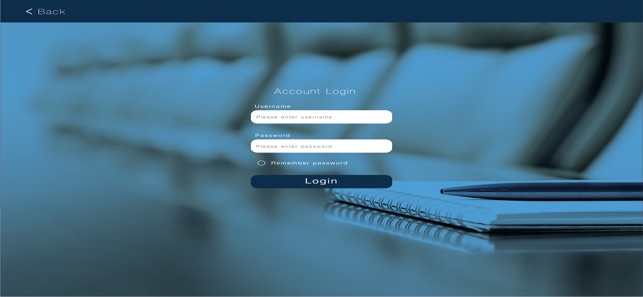
Key Features:
• Access meeting room via account login or meeting ID.
• Adjust video resolution of the meeting and support up to 1080p.

• Support audio-only mode to save data usage and extend battery life.
• Various video layout for selection, e.g., data, one-split screen, four-split screen, six-split screen and nine-split screen.
• Choose to chat with all people or a specific participant.

• Receive screen sharing from PC.
• Share whiteboard, documents and pictures.
• Display whiteboards in thumbnail.
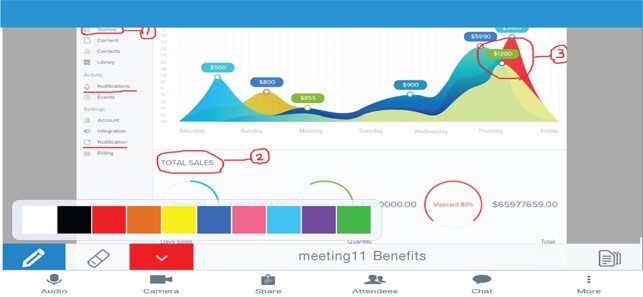
• View attendees’ video in full screen.
• View attendees’ list together with their role and status (online/offline, speak/mute, etc.).
• Set 4 roles (host, presenter, attendee and observer) to keep conference in order.
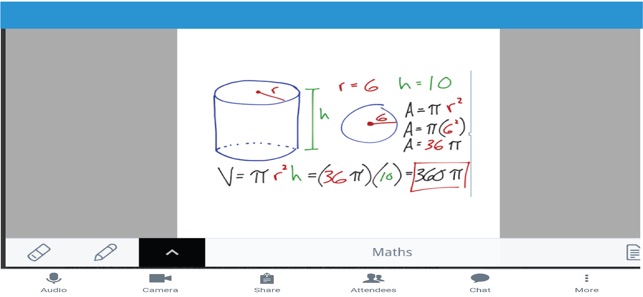
支援平台:iPhone, iPad
